Step by Step Account Activation
For CALAOMS Members Only.
Let's get your new CALAOMS website account activated.
Follow the detailed steps below to activate your account.
- Access the website login page.
- Enter the email address associated with your CALAOMS Membership (you should have previously received an email with this information. If not contact us and we will provide you with the email address associated with your account.)
- Click on the Continue Button
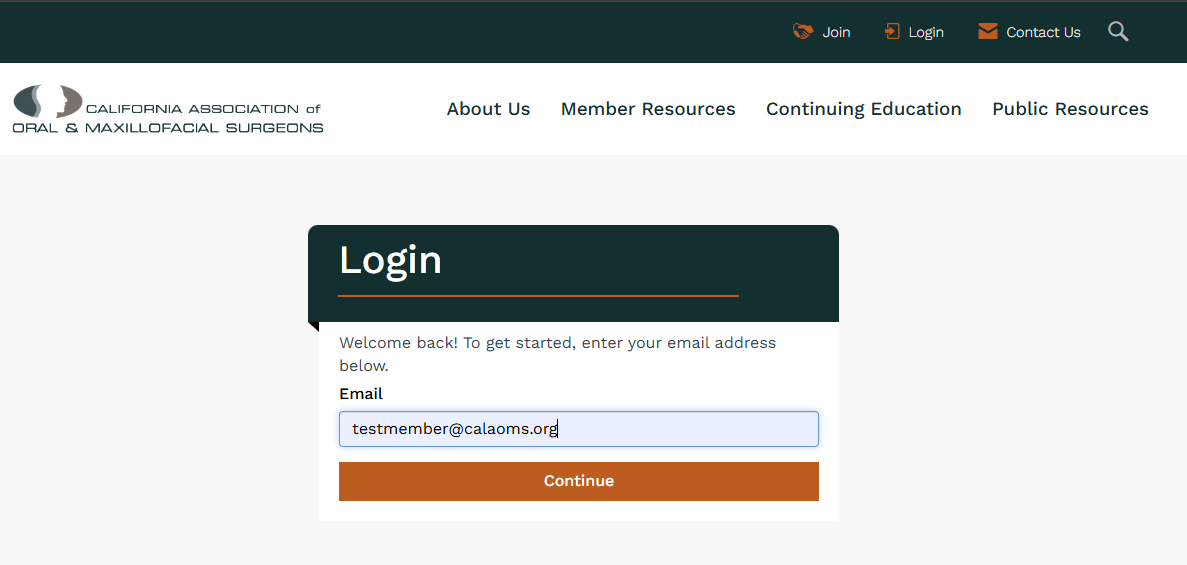
- You should see the light blue box appear indicating we found your account but it doesn't look like you have set your password yet. If this doesn't appear contact us for the correct e-mail address associated with your account.
Click on the Set Password button.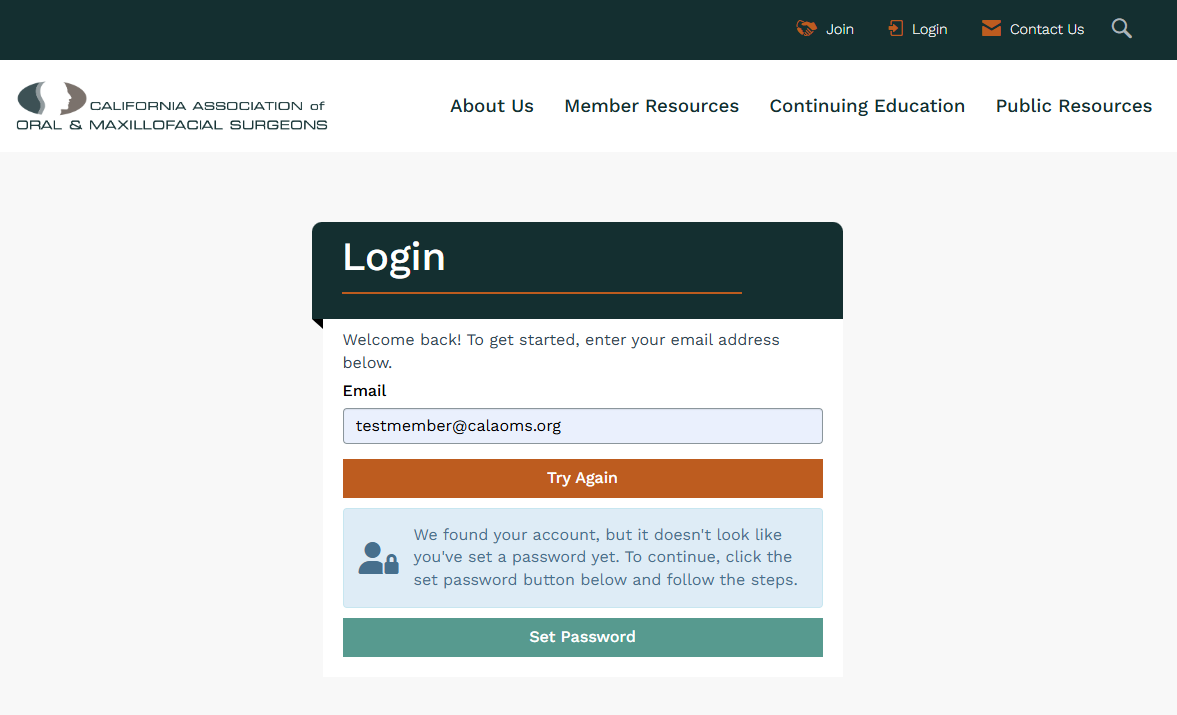
- You should now see the Password Reset screen. Enter your e-mail address, confirm you are not a robot, and click on the Send button. This will send an email to the address that you entered to verify you are the owner of that email address, and it will contain a link to set your password.
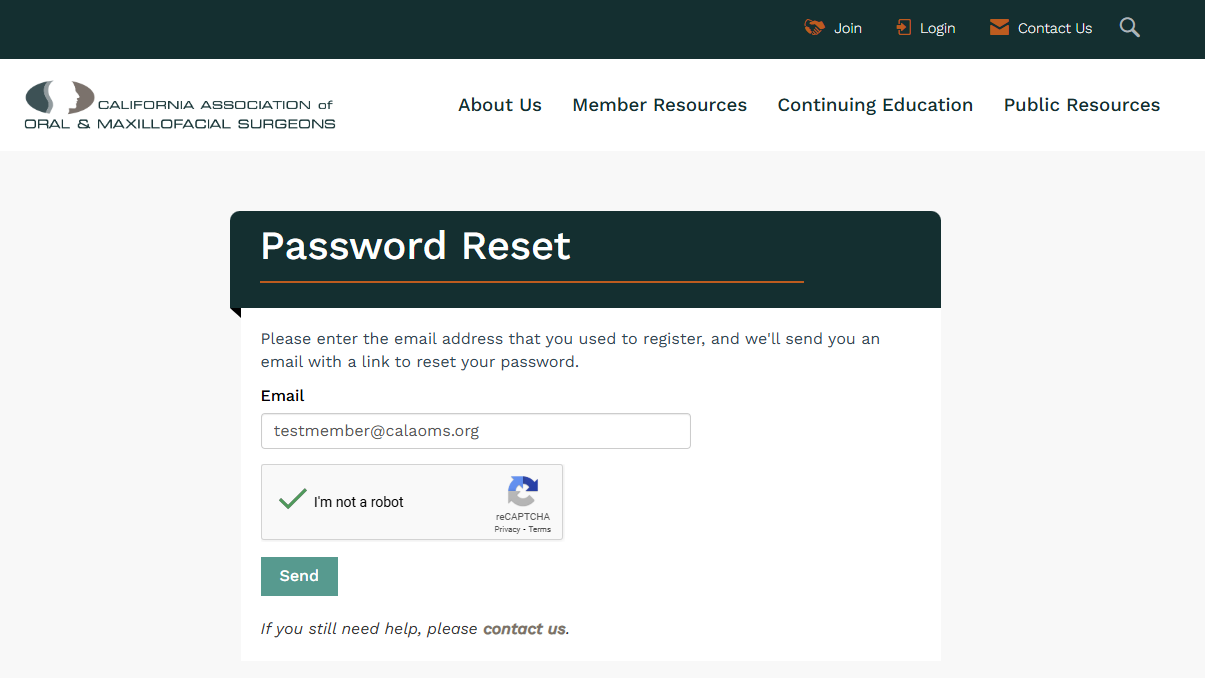
- You should now see the Password Reset confirmation screen letting you know an e-mail was just sent to your inbox.
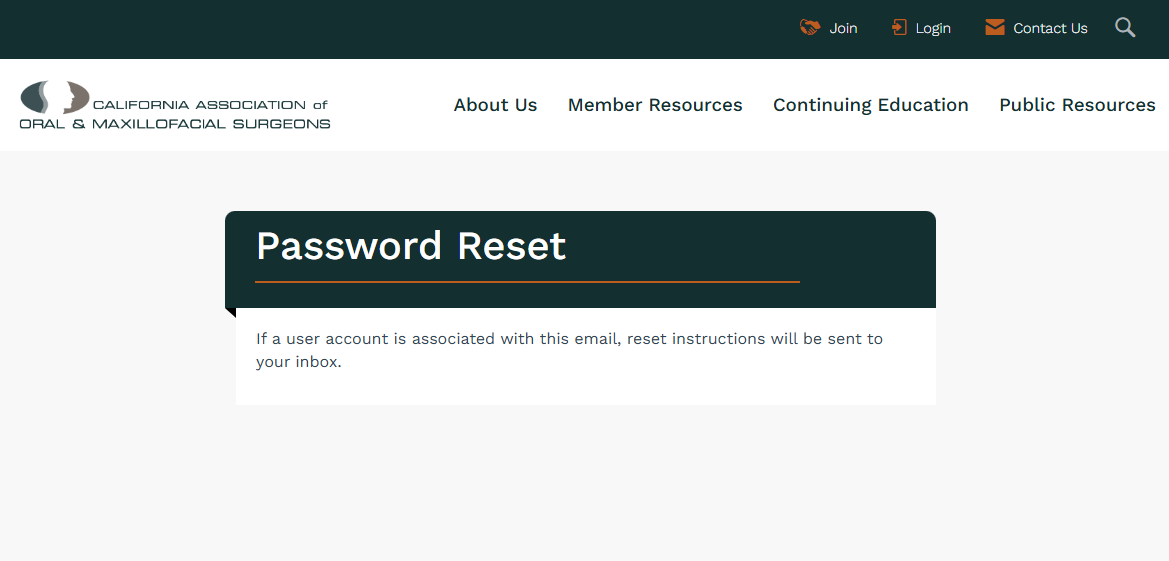
- Locate the e-mail that was just sent to you. If you do not see it in your inbox, check your spam/junk folder, as they sometimes end up there. Open the e-mail and click on the Reset Password link.
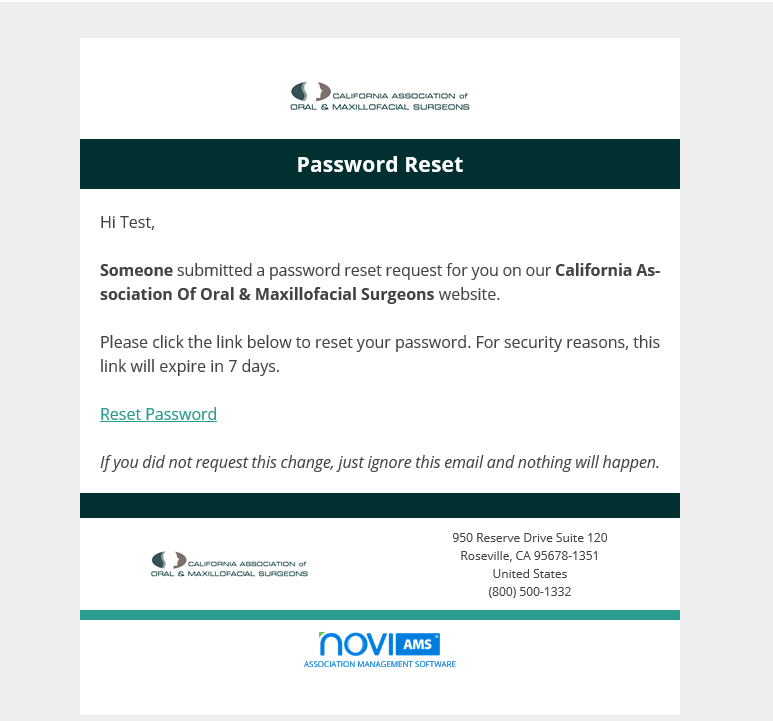
- The Reset Password page will open and you will then enter your email address, the new password that you want to use, and confirm your new password. Check the box agreeing to the Terms and Conditions, then click on the Reset button. Keep in mind the minimum password requirements:
- Minimum 8 Characters
- 1 Uppercase Letter
- 1 Number
- 1 Special Character
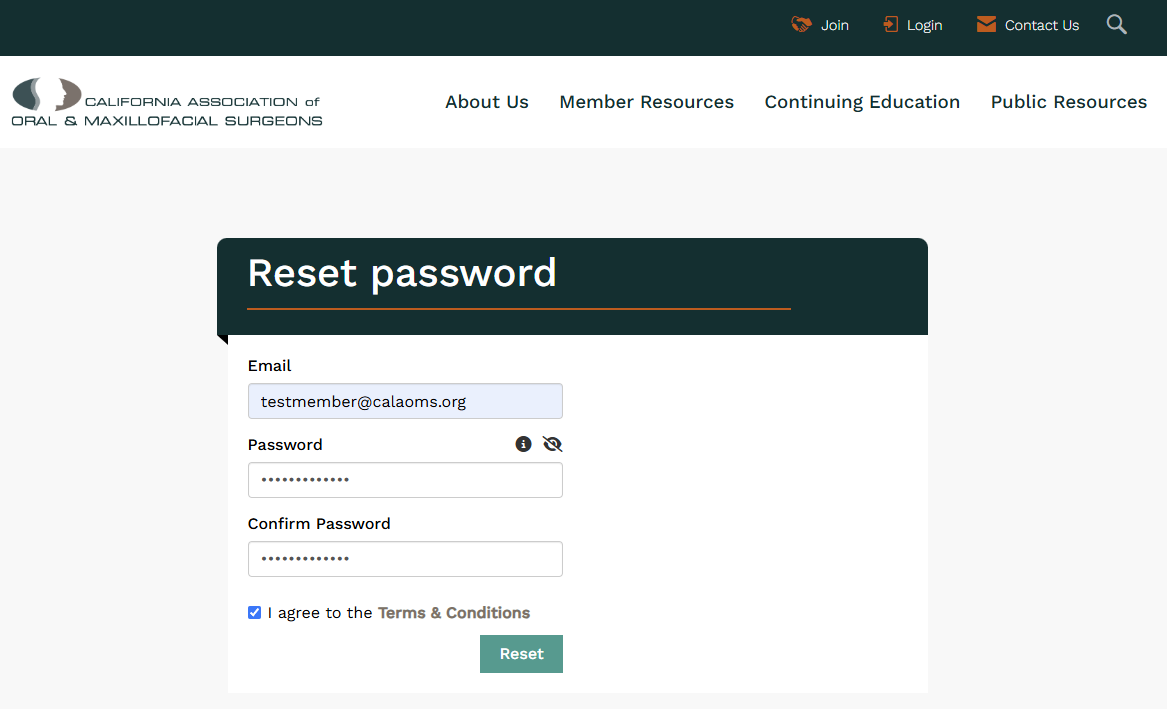
- You should now see the Reset Password confirmation screen, with the link Click here to log in.
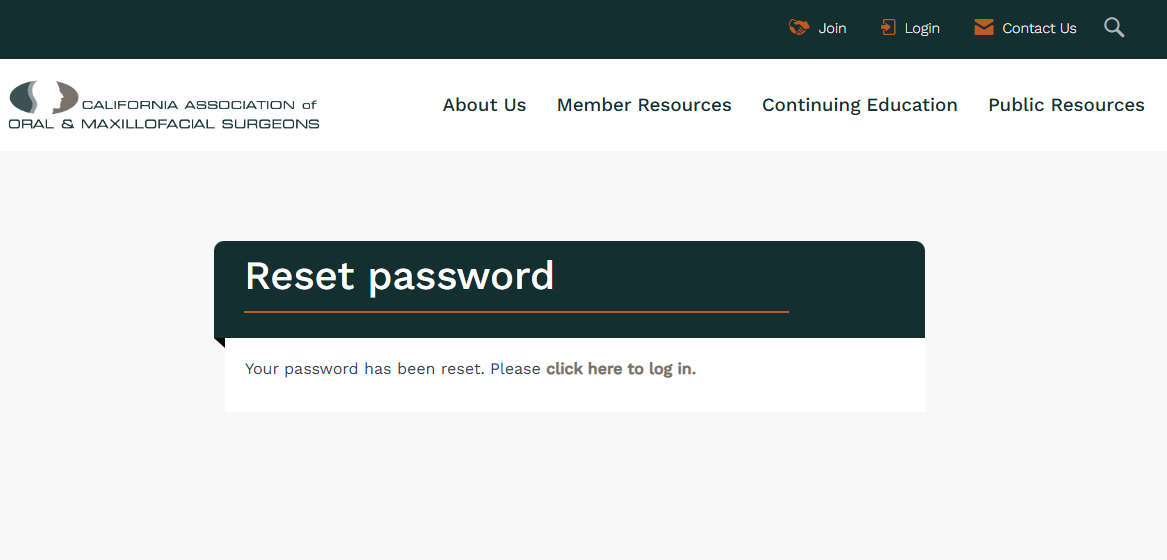
- Go ahead an click on the link to log in. Enter your email address, then click the Continue button.
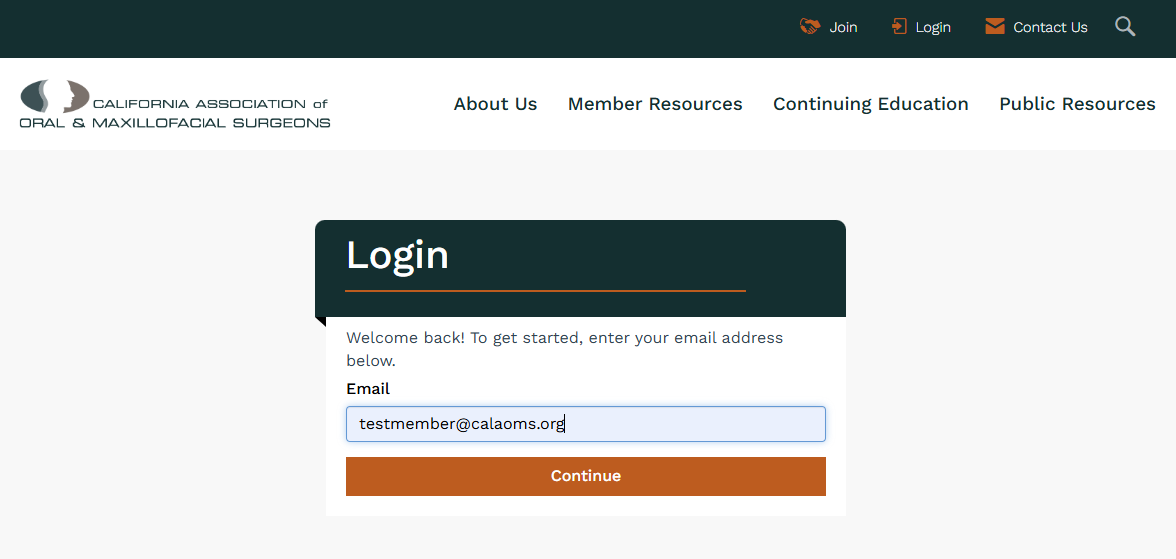
- Enter your password, then click the Login button. You may choose to keep yourself logged in for 14 days if you desire.
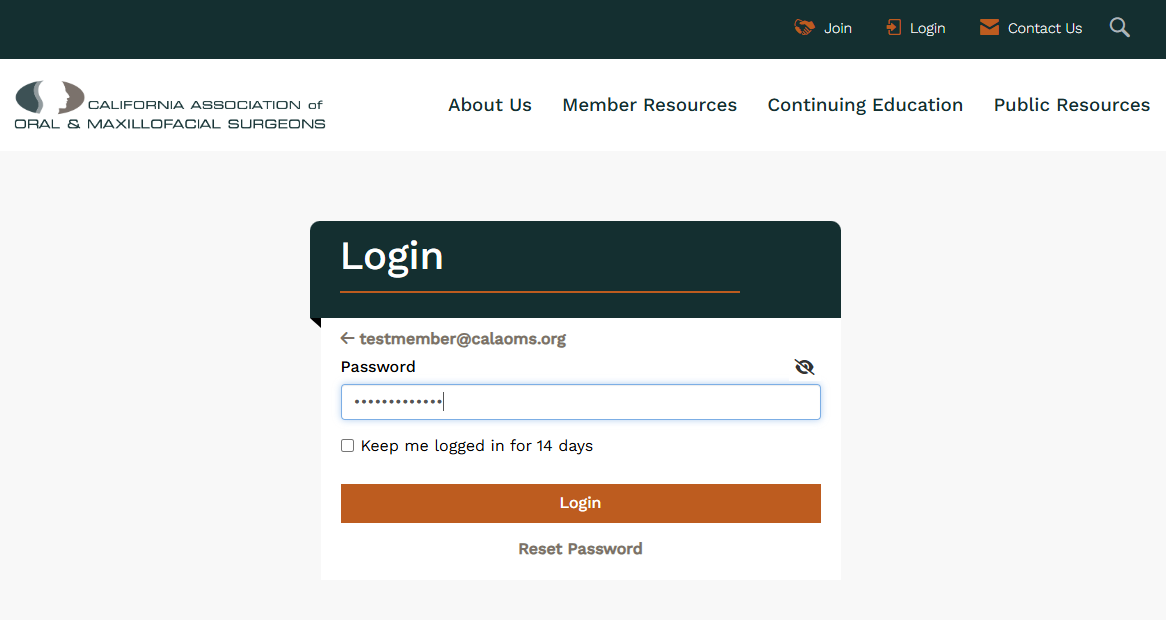
- Congratulations, you should now be logged in and viewing your Member Compass page.
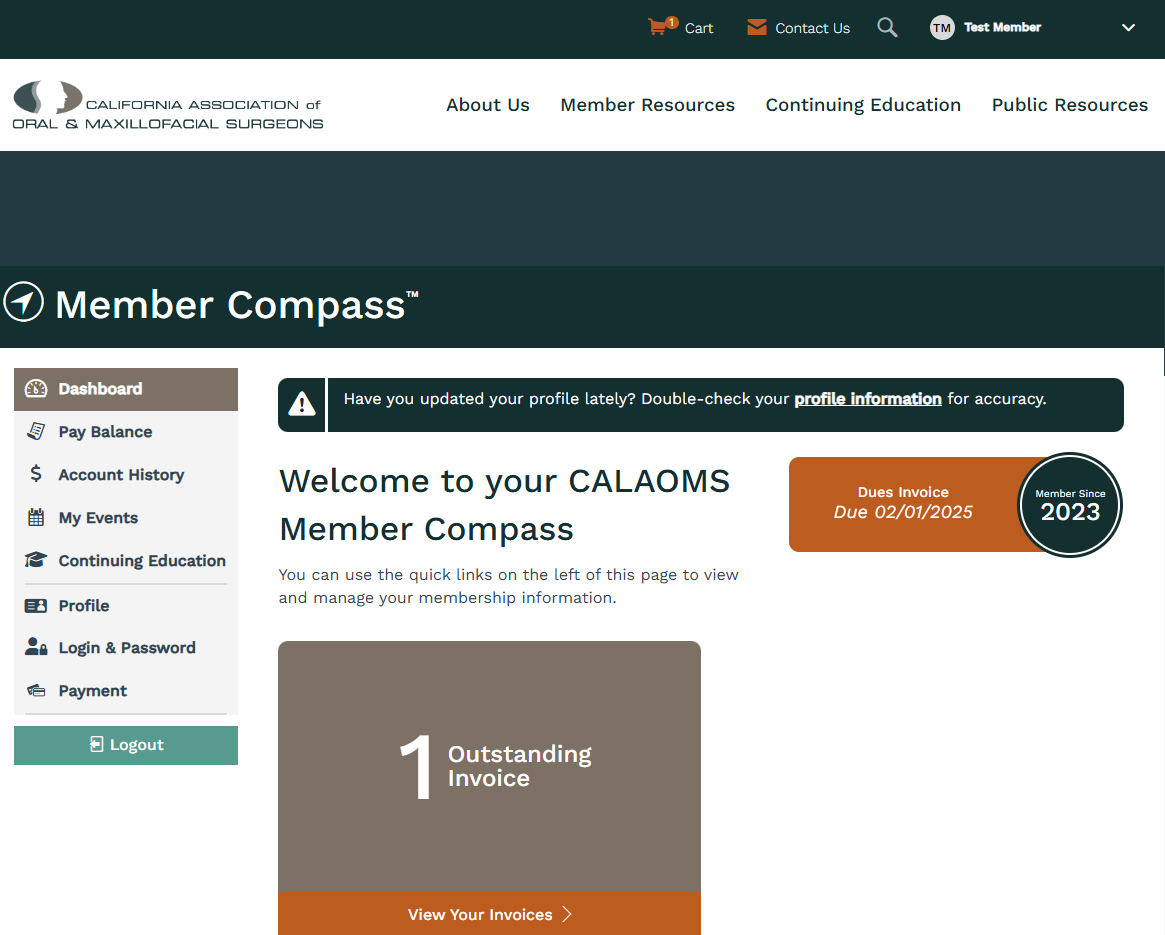
We hope that you enjoy the new CALAOMS website and all the new features that it has to offer. Have fun exploring and don't forget to Update your profile page!
Best regards,
The CALAOMS Staff
